SHS Family Feud – Tech Support Instructions
You handle the tech and screens so the Host can focus on hosting. No public speaking needed.
🎛️ Your Goal
- Show the Game Screen on the TV/projector.
- Keep Host Controls on the laptop.
- When the Host announces a correct answer, you click to reveal it on the laptop; it appears on the TV.
🖥️ Setup (Two-Window Flow)
- Connect the laptop → TV (HDMI or wireless display).
- Open two browser windows at https://www.famf.app:
- Window A (TV): Join the room → pick Open Game Window → drag this window to the TV and make it fullscreen.
- Window B (Laptop): Host/Admin controls (load the game and run the board). Keep this only on the laptop.
- Load the game:
- Download
docs/game/FamilyFeudSHS.jsonto your laptop. - In the Host/Admin controls on famf.app, click Import/Upload and select the downloaded JSON to load the questions.
- Confirm all 6 questions load as normal rounds
- Download
-
Test the egg buzzers and confirm room code visibility.
- Optional: Watch the quick setup demo GIF for reference.
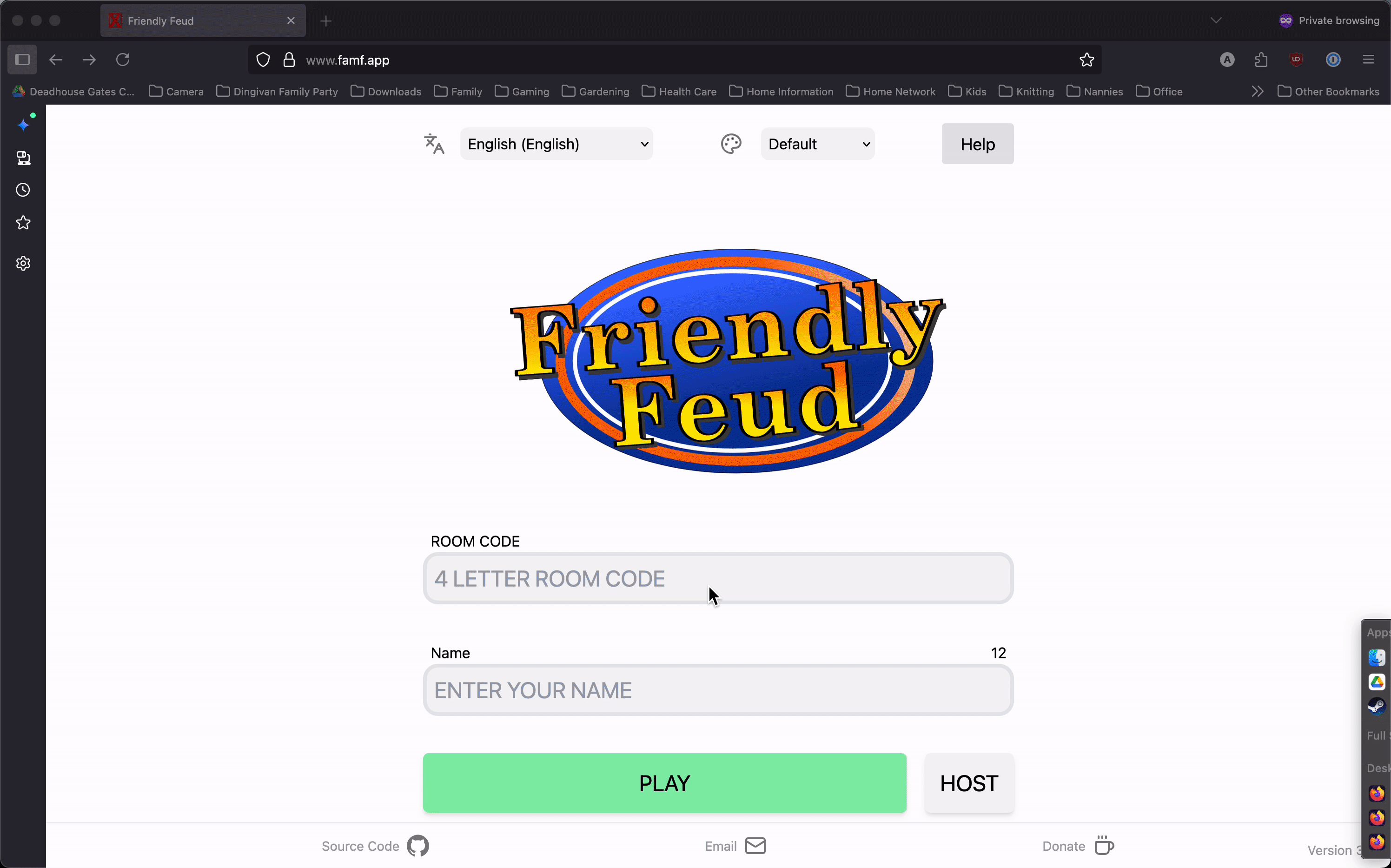
▶️ During the Game
- Do not let the Host touch the mouse/keyboard.
- When the Host says an answer is correct, click that answer on the laptop (Host Controls).
- Reveal answers one by one as cued by the Host.
- End of round: reveal remaining answers if the Host asks, then advance to the next round.
⏱️ Final Round (Fast Money)
- Click the Final Round button to start each player’s run.
- Timers are defined in the uploaded
FamilyFeudSHS.json. Do not adjust in-app. If a separate timer is needed, the Moderator will keep time on a phone. - Designate a scribe to write down each answer as the player speaks. Do not type during the timer.
- When time ends, quickly enter the scribed answers into Friendly Feud.
- Repeat for player 2, then reveal points.
🤝 Coordination
- Host: Gives verbal cues (“Reveal ‘Coffee’”), keeps energy, never clicks.
- Moderator: Tracks time, keeps pace, enforces duplicate rules in Bonus Round.
- Sara: Tallies points at the end of each round.
🛠️ Quick Fixes
- If displays switch, press
Win + P(Windows) or use Display Settings to extend screens. - If the game window disconnects, rejoin with the same room code.
- Keep a printed copy of
QUESTION_ANSWER_REFERENCE.mdin case you need to confirm an answer quickly.
You’re the engine behind the visuals. Stay synced with the Host and Moderator, click confidently, and keep it smooth.